Step Up for Students
Guide to Booking with La Profe
What is the Step Up for Students Program?
Step Up For Students empowers families to pursue and engage in the most appropriate learning options for their children. Learn more about the different scholarships available.
How to reserve funds for a specific provider in Step Up for Students:
Log in to your Step Up scholarship portal.
In the Marketplace, select “Find Providers”
On the top right of your screen click “Select Student” and choose your child’s name receiving the services
Then search for the provider, simply type “La Profe LLC” in the search bar
La Profe LLC will pop up, click on it
Select the location - there will only be one
Next, the rate comes up ($75/per child per hour)
Select the quantity “10” and add to cart
A green bar pops up on the bottom of the screen saying, “You have successfully added 10 Part-time tutoring services k-12 to your shopping cart.”
Click “Go to cart”
Click “Reserve Funds”
Click on the box to confirm with the pop up window entitled “You are about to reserve funds.”
Close the window that says, “Success! Your funds have been reserved.”
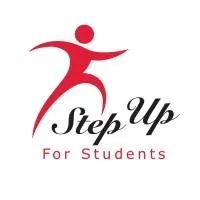
Call (727) 642-0146
Email: [email protected]

Facebook
Instagram
Youtube